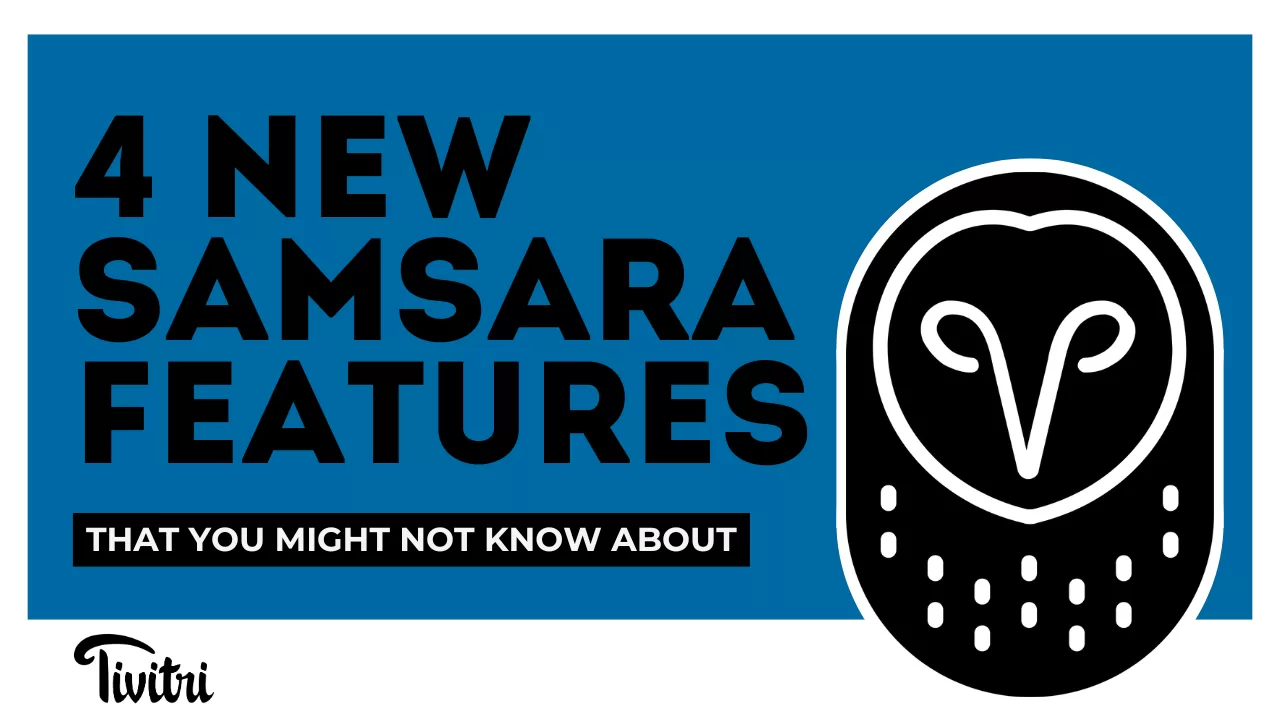Safety Directors and fleet executives are always looking for new ways to improve safety, compliance, and efficiency. Samsara frequently rolls out enhancements that many fleets aren’t even aware of. In this post, we highlight four new Samsara features that you might not know about – and how they can benefit motor carrier fleets. These features can help your safety team mitigate risk and give your C-suite better visibility into operations.
Below, we’ll break down a few new Samsara features, explain what they do and how they work, and discuss the strategic benefits for safety, compliance, cost savings, and risk mitigation. We’ll also cover how safety or operations teams can use these tools day-to-day and the business-level impact that will appeal to executives.
New Samsara Features: Enhanced Fuel Cost, Fuel Type, and Emission Settings
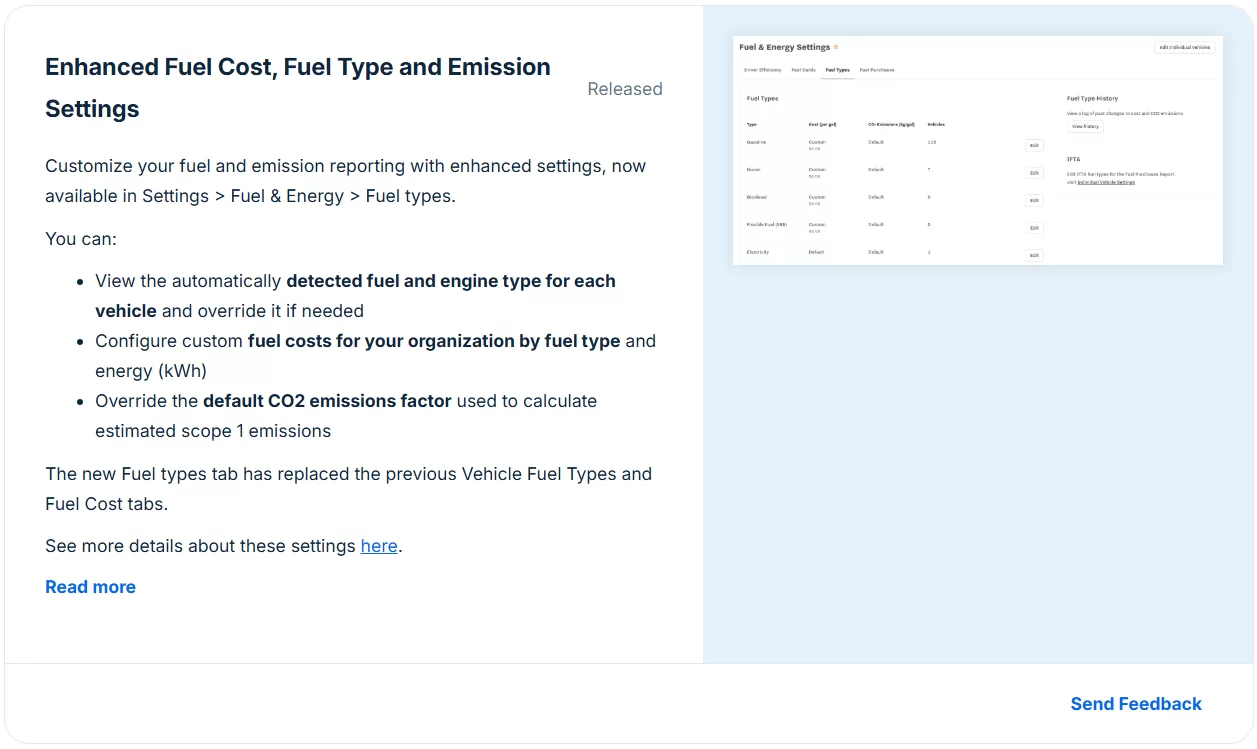
What it Does: This feature gives fleets more control and accuracy in tracking fuel costs and emissions. Samsara’s dashboard now lets you customize fuel and energy settings by fuel type. The system automatically detects each vehicle’s fuel or engine type (diesel, gasoline, electric, etc.) and you can override it if needed. You can also input custom fuel costs for each fuel type (e.g. per-gallon price for diesel vs. gasoline, or cost per kWh for EVs) instead of relying on a single national average. Additionally, you can override the default CO₂ emission factors used for calculating your fleet’s estimated Scope 1 greenhouse gas emissions.
How it Works: In Settings > Fuel & Energy > Fuel Types, you’ll find a consolidated interface to manage these parameters. Samsara historically calculated fuel costs using a national average (updated weekly from sources like the U.S. Energy Information Administration). Now, you can enter the exact prices your fleet pays for each fuel type to get real-world cost calculations. For example, if your trucks in Texas pay $4.00/gal for diesel and your vans in California pay $4.50/gal for gasoline, you can set those specific rates so the system computes fuel spend accurately for each group. The same goes for electricity costs per kWh for electric vehicles. On emissions, Samsara typically uses standard EPA emission factors for each fuel type (e.g. a gallon of diesel produces ~10.21 kg CO₂), but with this update you can adjust those factors. This might be useful if you use a biodiesel blend or have more precise data to report your carbon emissions.
Strategic Benefits: By tailoring fuel cost inputs and fuel types, fleets get more accurate fuel expenditure reports and MPG calculations, which is critical for cost control and detecting fuel waste or theft. It also enables better sustainability tracking – customizing emission factors means your environmental reports align with your specific fuel mix or compliance standards. For example, a fleet can confidently report its CO₂ output knowing the calculation uses their chosen factor (perhaps required for ESG disclosures or grants). Accurate fuel-cost data can help identify inefficiencies (like vehicles with abnormally high fuel cost per mile) and drive initiatives to reduce idling or improve routing. In short, this feature supports both cost savings and regulatory compliance (fuel tax reporting, emissions targets) by improving data quality.
Day-to-Day Use: Fleet or compliance managers will likely set up the fuel prices and emission factors initially. After that, operations teams can rely on the Fuel & Energy reports in Samsara to monitor fuel economy, cost per mile, and emissions for each vehicle or driver with confidence. For instance, a safety manager might review a weekly Fuel & Energy Report and immediately trust that the “Estimated Fuel Cost” is accurate because it reflects the fleet’s actual diesel contract price, not a generic average. They can catch anomalies (like a spike in fuel cost for a vehicle that might indicate fuel theft or an inefficient driver). Sustainability officers can track progress toward emission goals, knowing the CO₂ calculations use the factors they’ve configured. This removes guesswork and lets teams focus on action – coaching drivers on fuel-efficient driving, scheduling maintenance for gas-guzzling trucks, etc., using reliable data.
Executive-Level Impact: For the C-suite, especially a CFO or a Chief Sustainability Officer, this feature provides better transparency and control over two big line items: fuel spend and carbon emissions. Executives can trust the dashboard to give a real-dollar impact of fuel usage and see the ROI of fuel efficiency programs (since the cost savings are accurately reflected). Precise fuel cost tracking can feed into budgeting and forecasting, while accurate emissions data supports corporate sustainability reporting and compliance with environmental regulations. Ultimately, Enhanced Fuel & Emission Settings help leadership demonstrate cost management and environmental stewardship, turning granular sensor data into business intelligence. As one example, a COO could report to the board that “By using Samsara’s new fuel cost settings, we identified a potential $50,000 annual savings by curbing idling in our diesel fleet, and we’re confidently tracking a 5% reduction in CO₂ per mile this quarter.” This level of insight is possible because the underlying data is tuned to the fleet’s reality.
(For more details, see Samsara’s Fuel & Energy documentation on custom fuel cost and emissions settings.)
New Samsara Features: Sensitive Media Access Controls
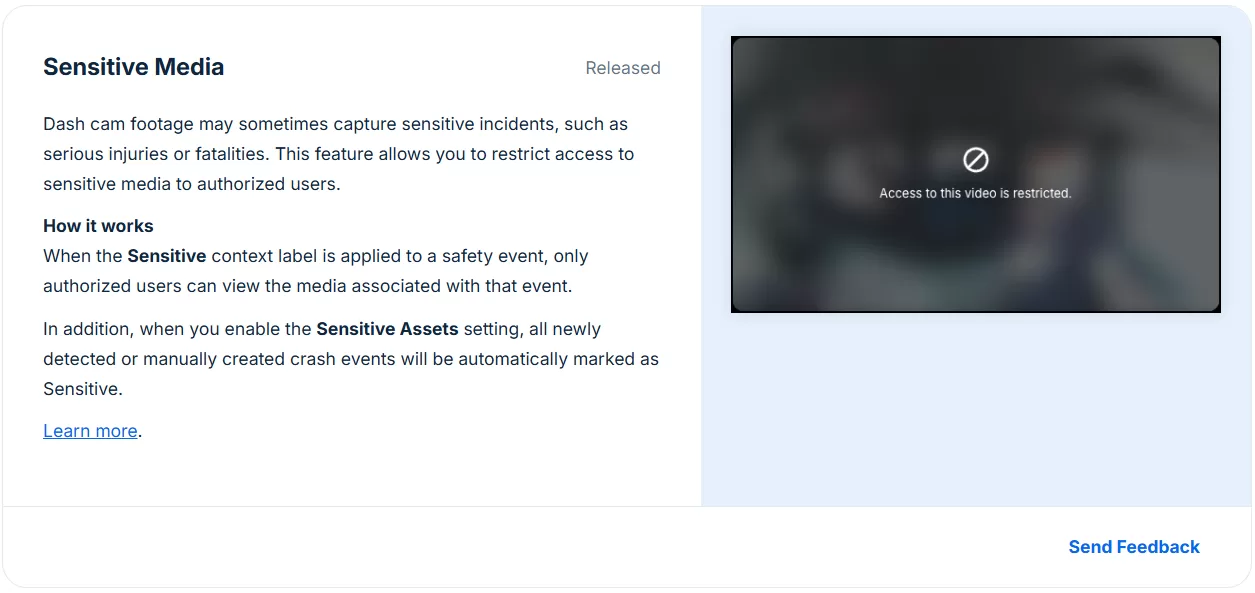
What it Does: Not all new Samsara features are strictly about ROI. Sensitive Media is a safety feature that restricts access to especially sensitive or graphic dash cam footage. Samsara now allows you to tag certain safety events as “Sensitive,” which means only authorized users can view the associated videos or images. For example, footage of a severe collision, injury, or other incident with sensitive content can be labeled so that it’s not freely viewable by every user on your dashboard. This creates an access control layer for sensitive dash cam media.
How it Works: Samsara provides a “Sensitive” context label that an admin can apply (or remove) on any safety event. When a video is marked with the Sensitive label, it behaves differently: only users with the proper role/permission (e.g. Full Admins or a custom role granted access to sensitive media) can view the video, while other users will just see a placeholder image. This ensures that potentially graphic or private footage is confined to the eyes of those who absolutely need to review it. To streamline this, you can also enable an option called Sensitive Assets: when turned on, Samsara will automatically mark all newly detected crash events as Sensitive by default. That means if a collision is detected by the system, the uploaded footage of that crash will be auto-restricted until an authorized person reviews it. Fleet admins can configure these settings under the Cameras configuration in the dashboard.
Strategic Benefits: Sensitive Media controls offer both privacy protection and risk mitigation. From a safety director’s perspective, this feature prevents unnecessary exposure of employees to disturbing crash footage, helping maintain morale and professionalism. Only trained individuals (e.g. safety managers, legal team) will handle those videos. It also supports legal and compliance strategies – limiting who sees sensitive incidents can reduce leaks of footage and ensure proper evidence handling. For instance, if there’s a fatal accident, having that video restricted could be crucial for respecting the parties involved and controlling the narrative while an investigation is ongoing. Moreover, this feature underscores a company’s commitment to data privacy and employee well-being. By filtering who can access certain media, fleets can comply with privacy laws or internal policies about handling personally identifiable information or graphic content.
Day-to-Day Use: In practice, if a serious incident occurs on the road, the safety team can flag the event as Sensitive as soon as it’s in the Safety Inbox (or rely on the automatic flag for crashes). From that point, only say the Director of Safety and perhaps a few senior managers with clearance can view the video to determine next steps. Safety teams will use this when reviewing incidents – for each severe event, they decide if it merits the Sensitive tag. On a daily basis, most users (like driver supervisors or operations staff) might never see a sensitive video; they’d only see a placeholder and likely a note that the media is restricted. This keeps their focus on routine coaching (like addressing rolling stops or phone use events) without the distraction or trauma of seeing, for example, a fatal crash video. Meanwhile, the authorized personnel will review sensitive events separately, perhaps convening a special incident review meeting. The feature also logs who accesses or changes the Sensitive label, adding accountability. Overall, it integrates into the safety workflow by segmenting the handling of extreme events from normal events.
Executive-Level Impact: For executives, this feature is about governance and culture. A VP of Safety or CEO can be confident that the company has controls in place to handle sensitive situations responsibly. It helps prevent “gossip” or share of shocking videos internally, which in turn protects the company’s reputation and reduces liability. Imagine a scenario where an accident video showing a third party injury gets out to unauthorized people – that could pose legal risks and PR issues. Sensitive Media controls directly address that risk. Executives will also appreciate how this supports compliance with privacy regulations (like not everyone should see driver-facing footage that might capture personal moments). It demonstrates to insurers, regulators, and employees that the fleet has mature content controls similar to bodycam video protocols in law enforcement. In short, it’s a feature that underlines a top-down commitment to handling critical incidents with care and professionalism.
(For more information, refer to Samsara’s support article on Sensitive Media Access Controls.)
New Samsara Features: Passenger Detection Safety Events
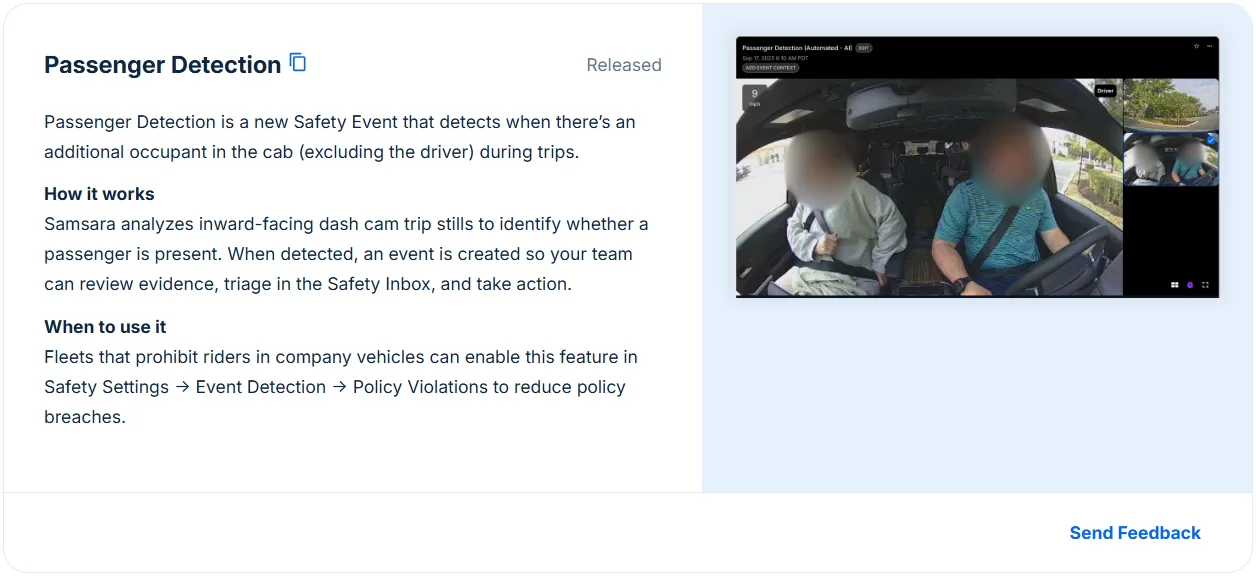
What it Does: Passenger Detection is a new AI safety event that alerts you when there’s an unexpected passenger in the vehicle cab. In other words, Samsara’s dual-facing dash cam can now detect if someone else (besides the driver) is present during a trip, and create a “Passenger Detected” event. This is particularly useful for fleets that prohibit unauthorized riders (for safety, security, or insurance reasons). If a driver picks up a hitchhiker, brings a friend along, or otherwise has an extra person on board against company policy, the system will flag it.
How it Works: Samsara uses its computer vision algorithms on the inward-facing camera feed to recognize the presence of an additional person in the cab. During each trip, the dash cam captures still images or video snippets of the driver and seat. The AI analyzes these frames to see if there’s a second face or body in the passenger seat (excluding the driver). If it detects a passenger, it generates a safety event (similar to how it would for a phone usage or no-seatbelt event). This event appears in the Safety Inbox for your team to review, complete with evidence imagery. Fleet admins can enable this feature under Safety Settings > Event Detection > Policy Violations. Notably, it falls under “policy violation” detections – much like how Samsara can detect if a driver isn’t wearing a seatbelt or if the inward camera is blocked. Once activated, any time a passenger is detected where there shouldn’t be one, your team gets an alert.
Strategic Benefits: The Passenger Detection feature helps enforce company policy and mitigate risk. Unauthorized passengers can introduce liability (if they get injured or if they interfere with the driver) and often they’re against fleet rules. By catching these incidents, you can proactively address drivers who may be giving rides to friends or picking up strangers. From a safety angle, extra passengers can be a distraction or could prevent the driver from focusing (and if they’re not wearing a seatbelt, that’s another hazard). This feature essentially provides an automated compliance check – it’s like having a virtual supervisor ride along to ensure no one is in the cab who shouldn’t be. Stopping unauthorized ride-alongs can also protect against cargo theft or security breaches (since any unvetted person in a truck is a security risk). Additionally, there’s a cost and liability aspect: fewer unauthorized passengers means fewer potential injury claims or lawsuits against the company. Insurance carriers favor fleets that strictly control who is in their vehicles; this is a tool to uphold that control. Overall, it supports a culture of rule-following and safety by catching a form of violation that previously might have gone unnoticed unless an incident occurred.
Day-to-Day Use: Once enabled, safety managers will receive Passenger Detected events in their Safety Inbox just like other AI alerts. For example, if Driver John has his buddy ride along for a delivery route, the system might flag it shortly into the trip. The safety manager reviewing the inbox will see an event titled something like “Passenger in Cab” with a snapshot showing two people in the truck. Day-to-day, the team would triage these events: was it truly an unauthorized passenger or a false positive (perhaps a reflection or a large object mistaken for a person)? In most cases, the image will make it clear. The manager can then follow up with the driver’s supervisor or call the driver in to discuss the issue. It could be a coaching conversation or a disciplinary one, depending on policy. Operations teams can also use this data – for instance, identifying patterns if certain routes or drivers frequently have passenger alerts, indicating a need for re-training or stronger enforcement. It essentially gives the fleet an extra set of eyes on a policy that was hard to monitor before. Over time, drivers will learn that “Big Brother” (the AI dash cam) will notice if they bring someone along, which serves as a deterrent. This daily vigilance helps maintain the intended safety standards without having to manually spot-check or rely on anecdotal reports.
Executive-Level Impact: For executives, this feature offers peace of mind that a hidden risk is being managed. A Chief Safety Officer or CEO can be confident that the “no unauthorized riders” rule isn’t just on paper but is actively enforced by technology. This reduces the company’s exposure to liability – imagine the worst-case scenario of a crash where an unauthorized passenger is hurt or causes an incident; by preventing that, you avoid lawsuits and bad press. Executives can also cite this feature when communicating safety initiatives: “We even use AI to ensure our drivers aren’t carrying passengers, further reducing risk.” It demonstrates use of cutting-edge safety tech to uphold policies, which can be persuasive for insurance negotiations and for shareholders concerned about operational risk. Additionally, for customer-facing fleets, clients might be reassured to know that only authorized personnel are ever in the vehicle (important for high-value cargo security or sensitive deliveries). In terms of cost, while it’s harder to quantify, preventing just one incident involving an unauthorized rider could save hefty legal costs or insurance hikes – a point a CFO would certainly appreciate. In summary, Passenger Detection helps the leadership team maintain oversight and reduce liability, supporting a safer and more compliant operation.
(This new feature extends AI safety detection capabilities, which already include policy violations like seat-belt and camera obstruction alerts. Passenger Detection can be enabled in the Samsara dashboard settings as part of your safety event configuration.)
New Samsara Features: Detection Log for Safety Event Transparency
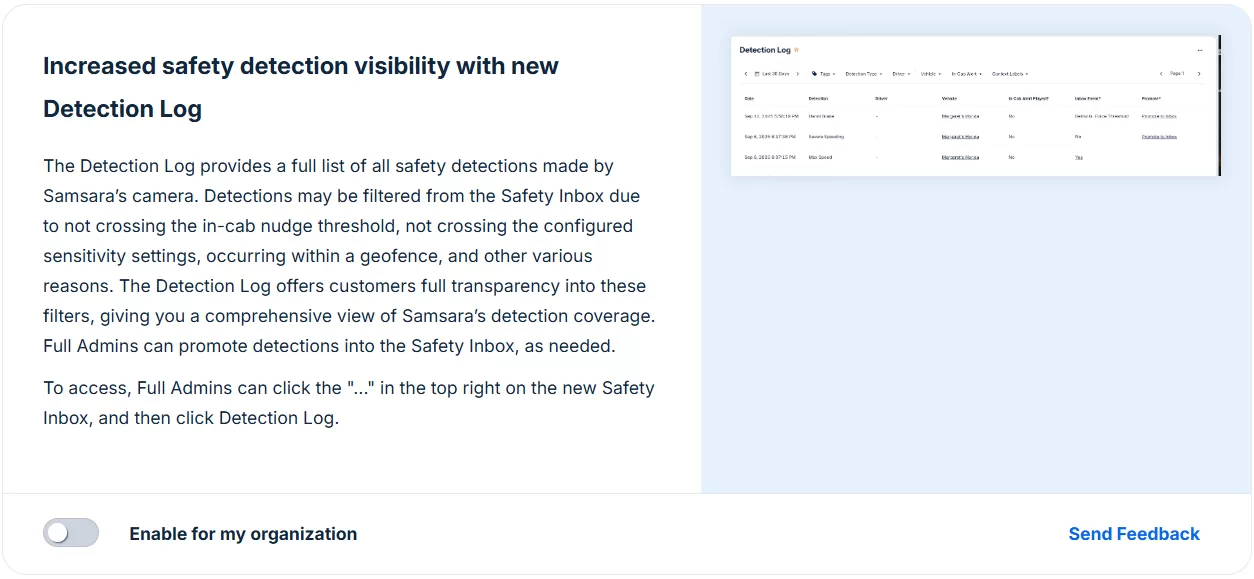
What it Does: The Detection Log is a new tool that provides full transparency into all safety detections made by your Samsara dash cams, even if those detections did not generate a formal event in the Safety Inbox. In essence, it’s a comprehensive log of everything the AI saw – the “behind-the-scenes” detections that might have been filtered out due to your fleet’s settings or thresholds. This feature helps answer the question, “What is my AI dash cam seeing that I might not be alerted about?” It brings those silent detections into view for administrators.
How it Works: Within the Safety Inbox interface, Full Admin users can access the Detection Log (for example, by clicking a menu option “Detection Log” in the inbox). The log will list all instances of unsafe driving behaviors or triggers that the cameras detected, including those that were suppressed from the main inbox. Samsara’s safety system often filters events based on severity thresholds, configured sensitivity, or context (like inside geofence zones or if an event was too minor). For example, your settings might be tuned to only alert for cell phone use if the driver’s distraction lasts more than 5 seconds. If a driver looked at their phone for 2 seconds, the AI might detect it but not escalate it to an alert. Previously, that 2-second distraction would be invisible to you; with Detection Log, you’ll see that it was detected and flagged as a low-level instance. The log will typically show the detection type, time, vehicle, and reason it was filtered out (e.g. “Below alert threshold” or “Occurred in excluded zone”). Importantly, administrators can choose to “promote” a detection from this log into the main Safety Inbox if they decide it warrants review or coaching. In other words, you have final say – if something was filtered out that you consider important, you can elevate it to a full safety event retroactively.
Strategic Benefits: This feature significantly boosts transparency and trust in the AI system. Safety directors get the comfort of knowing they have the full picture of what’s happening on the road. It addresses the concern “How do I know the camera isn’t missing things?” by literally showing everything it catches. In practical terms, the Detection Log can help in fine-tuning your safety settings. If you notice the log is full of, say, tailgating detections that never made it to the inbox, you might decide to lower the following-distance sensitivity so more of those appear as events – or conversely, you might see too many trivial distractions and realize your settings are too sensitive. It’s a feedback loop for your configurations. Another benefit is identifying patterns and proactive intervention. Even if one instance of a behavior wasn’t serious, multiple detections in the log could reveal a trend. For example, a driver might have 10 sub-threshold distraction events a day that don’t trigger alerts; the log lets you see that cumulative behavior and intervene with coaching before it escalates. In terms of risk mitigation: you won’t be blindsided by an incident, claiming “we never saw this coming,” because now the system surfaces even the close calls. It essentially makes Samsara’s claim of having the industry’s most comprehensive event detection very tangible – you can literally review all that comprehensive data.
Day-to-Day Use: A safety or fleet manager might not check the Detection Log every single day (especially for large fleets with hundreds of detections), but it could become a valuable weekly or monthly audit tool. Teams can use it in a few ways day-to-day:
- Investigating Incidents: If there’s a complaint or a hunch about a driver’s behavior but no formal event was generated, check the log. Perhaps a near-miss wasn’t labeled as a harsh event, but the log shows a “hard brake” detection that was below your threshold. Now you have leads to dig into.
- Quality Control: Newly enabled AI detections (especially those in beta) could be monitored in the log to ensure they’re working as expected. For example, if you enabled a new “Stop Sign Violation” detection and none show up in the inbox, the log might reveal they were all filtered due to sensitivity – indicating you may need to adjust settings.
- Coaching Tool: A safety coach could periodically review each driver’s detections (even minor ones) to get a fuller profile of their habits. Perhaps Driver A has no major events but dozens of minor distracted driving glances in the log – that’s a coaching opportunity that previously wouldn’t exist.
- Geofence & Policy Compliance: If you’ve suppressed events in certain geofenced areas (maybe you don’t want speeding alerts on a private yard), the log still shows if, say, a driver was speeding in the yard. Operations can use that info to decide if the policy/geofence settings are working or if drivers are taking advantage of “blind spots.”
In daily operations, having the Detection Log is like having an expanded safety radar. It gives the team confidence that nothing slips through unnoticed, even if it doesn’t always demand action. Over time, it could also be used to measure improvement – you might see the volume of certain detection types in the log drop as drivers get better (even if those never became full events, it shows a trend).
Executive-Level Impact: For the C-suite, the Detection Log speaks to the organization’s commitment to safety and continuous improvement. It’s an oversight mechanism that an executive can cite to demonstrate that “we don’t just react to incidents, we monitor everything and act proactively.” For example, a Chief Safety Officer can report: “Our cameras detected 500 instances of distracted driving that we’ve been able to address proactively, beyond the 100 critical events we formally coached – preventing issues before they became accidents.” That’s powerful for demonstrating a safety-first culture and could be valuable data for insurance or compliance audits. Insurance companies may give credit for such thorough monitoring, as it shows a lower risk profile (you are catching risky behaviors at the earliest sign). Executives can also sleep better knowing there’s much less chance of a surprise – if a serious crash happens, they can look back in the Detection Log and see if there were precursor warnings (and show that due diligence was being done). It’s essentially full transparency and accountability for the fleet’s safety program. From a technology investment perspective, it also maximizes the value of Samsara’s AI cameras: leadership wants to know they’re getting every bit of safety insight they paid for. This feature ensures that every detection is accessible, reinforcing the ROI of the safety system. In summary, the Detection Log gives executives a new level of control and insight into fleet safety, allowing them to drive a truly data-driven safety strategy.
(Samsara’s approach to safety is to surface critical events while still recording comprehensive data. The Detection Log exemplifies this by leveraging Samsara’s extensive event detection capabilities and making all that data available to fleet leaders.)
Conclusion: These four new Samsara features – Enhanced Fuel & Emissions Settings, Sensitive Media Controls, Passenger Detection, and the Safety Detection Log – each offer unique advantages for fleet safety and operations. Whether it’s saving fuel dollars, protecting privacy, enforcing policies, or gaining deeper insights, these new Samsara features can help Safety Directors and executives run a safer and more efficient fleet. If you haven’t explored these features yet, now is a great time to check them out in your Samsara dashboard and incorporate them into your safety program. By taking advantage of new Samsara features like these, fleets can stay ahead of the curve in safety technology, ensure compliance, and build a strong safety culture from the drivers’ seat to the C-suite.
About Tivitri: Tivitri is an award-winning Samsara partner and fleet technology integrator. We specialize in finding the most cost-efficient technology bundles that check every box a fleet is looking for. We also offer custom development solutions, which bridge any gaps between your technologies, automate monotonous tasks, and save fleets extensive amounts of time and money. If you’re looking to optimize your fleet, save money, and gain an edge on your competition, reach out to Tivitri to learn how we can help you meet your operational goals.